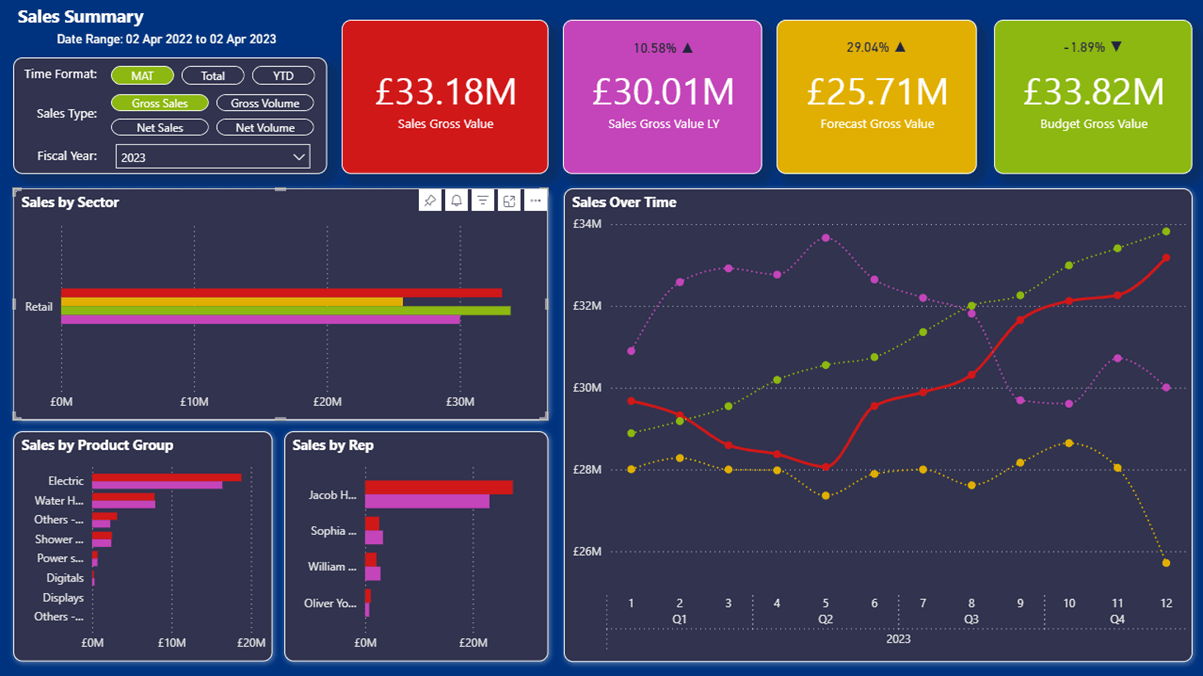Tech Tips
Automated Sales Lead Follow-Up
When a new lead enters Dynamics 365, a CRM system, or a connected web form, Power Automate immediately springs into action.
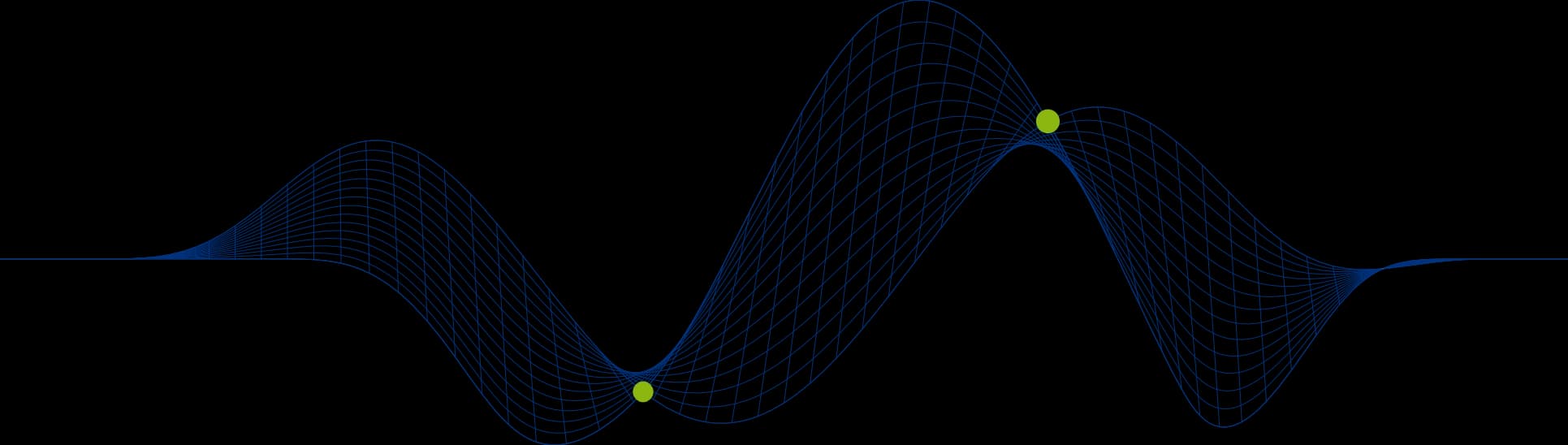
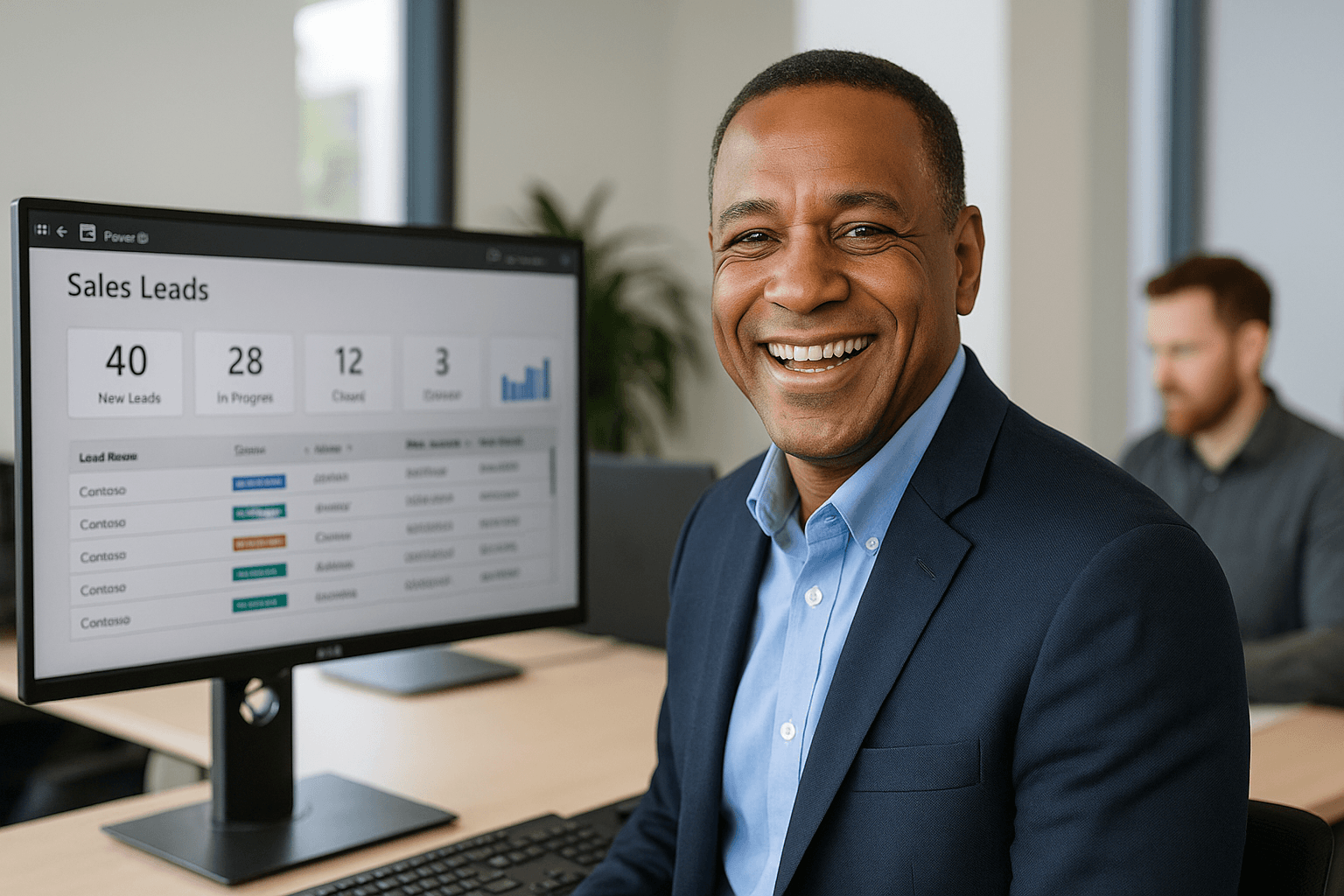
The Problem with Manual Lead Management
Sales teams often live or die by the quality and timeliness of their follow-ups. Yet in many organisations, lead tracking remains a manual and fragmented process.
New enquiries arrive via web forms, marketing campaigns, or events, and are quickly dropped into inboxes or spreadsheets for someone to “pick up later.” Without automation, it becomes a race against time to ensure that every lead receives attention before it goes cold.
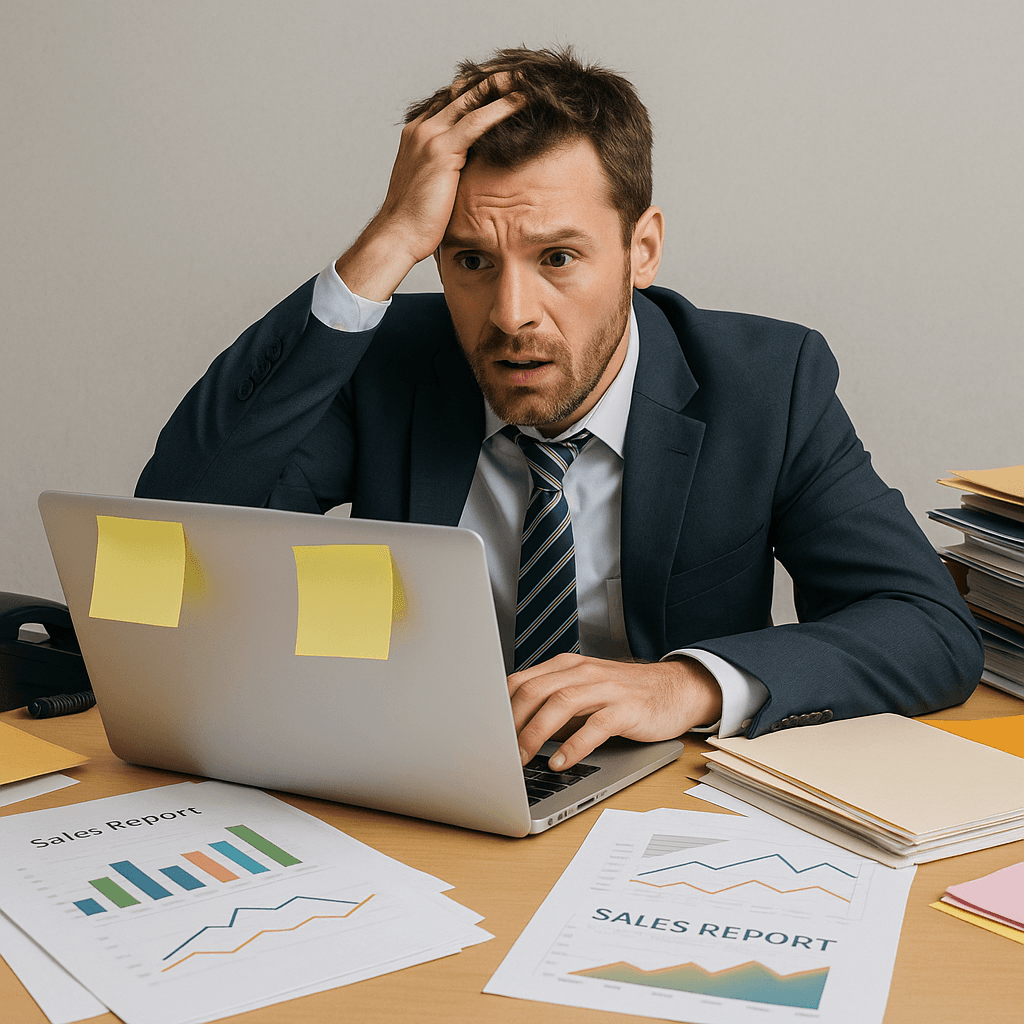
Even the most dedicated teams struggle when managing multiple channels, especially when ownership is unclear or reminders rely on memory. Leads are forgotten, opportunities are missed, and follow-up communications lack consistency.
Managers, meanwhile, face another challenge: visibility. With no unified system or reporting, it is impossible to tell how many leads have been contacted, who is following up, and where potential revenue may be slipping through the cracks.
In today’s competitive environment, those delays can be costly. Customers expect instant responses and personalised communication. A missed follow-up can mean losing not just a sale but a long-term client relationship.
Power Automate: The Engine of Timely Engagement
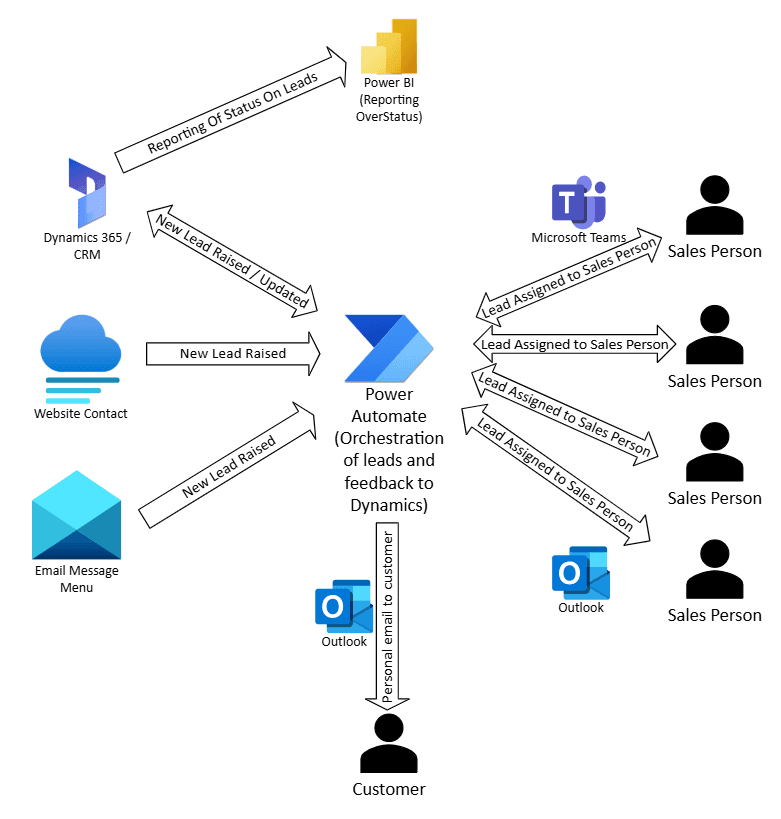
Microsoft Power Automate transforms this challenge into a seamless, repeatable process. When a new lead enters Dynamics 365, a CRM system, or a connected web form, Power Automate immediately springs into action. The lead is automatically assigned to the correct salesperson based on predefined rules, such as region, product line, or availability.
At the same moment, Power Automate creates a follow-up task in Outlook, Planner, or Microsoft To Do, and sends an alert in Microsoft Teams to the assigned salesperson. The prospect also receives a personalised confirmation email, reinforcing professionalism and responsiveness.
If the salesperson does not take action within a set timeframe, Power Automate sends an automatic reminder and can escalate the task to a sales manager if necessary. Every activity is logged and timestamped, ensuring complete visibility and accountability across the sales pipeline.
A Day in the Life: Before and After Automation
Before automation, the Sales Manager spent hours chasing updates from the team. Leads sat in inboxes, waiting for manual entry into the CRM. Response times varied, and valuable opportunities slipped through unnoticed. Reports were manually compiled from scattered spreadsheets, and visibility across the pipeline was inconsistent.

After automation, every new lead is tracked and actioned immediately. The Sales Manager opens Power BI to see real-time dashboards showing lead assignments, follow-up status, and conversion trends. Salespeople receive instant notifications for new opportunities and have their next steps clearly outlined.
The difference is tangible. Prospects are contacted within minutes instead of days. Tasks are never forgotten. Managers can see which campaigns generate the highest quality leads and which team members are driving the best conversion rates. The result is a proactive, data-driven sales culture where every opportunity counts.
Security, Governance, and Integration
As part of the Microsoft Power Platform, Power Automate integrates securely with Dynamics 365, Outlook, Teams, SharePoint, and Dataverse. This ensures that lead data remains accurate, consistent, and protected within your organisation’s existing Microsoft 365 environment.
Role-based access control ensures that only authorised users can view or modify leads. Every step is logged, providing a full audit trail that supports compliance, governance, and performance tracking.
By connecting Power Automate with Power BI, organisations gain the ability to measure conversion rates, track pipeline velocity, and monitor salesperson performance in real time. This level of integration creates a single source of truth for sales activity, replacing manual reporting with actionable insight.
Making the Shift with PTR Associates
Automating your lead management process is more than just saving time — it is about transforming how your sales organisation operates.
At PTR Associates, we help businesses design and implement Power Platform solutions that bring consistency, speed, and visibility to their sales operations.
Our consultants and developers work closely with your sales and marketing teams to analyse existing processes, identify bottlenecks, and design tailored workflows that automate repetitive tasks without disrupting your business rhythm. We provide the technical expertise to integrate Dynamics 365, Outlook, and Power BI while ensuring your team understands and can adapt the solution as your needs evolve.
Beyond implementation, PTR offers training and ongoing support, ensuring your team not only uses automation effectively but also feels confident expanding on it in the future.
If you are ready to stop losing leads and start driving conversions through smarter automation, contact PTR Associates today. Together we can create an efficient, reliable, and data-driven sales follow-up system that helps you grow faster and serve customers better.
Share This Post
Neil Skipper
Senior Business Intelligence Consultant
A talented business analyst and delivery lead, Neil has over 20 years of experience working with data analytics and business intelligence technologies and platforms.
Frequently Asked Questions
Couldn’t find the answer you were looking for? Feel free to reach out to us! Our team of experts is here to help.
Contact Us