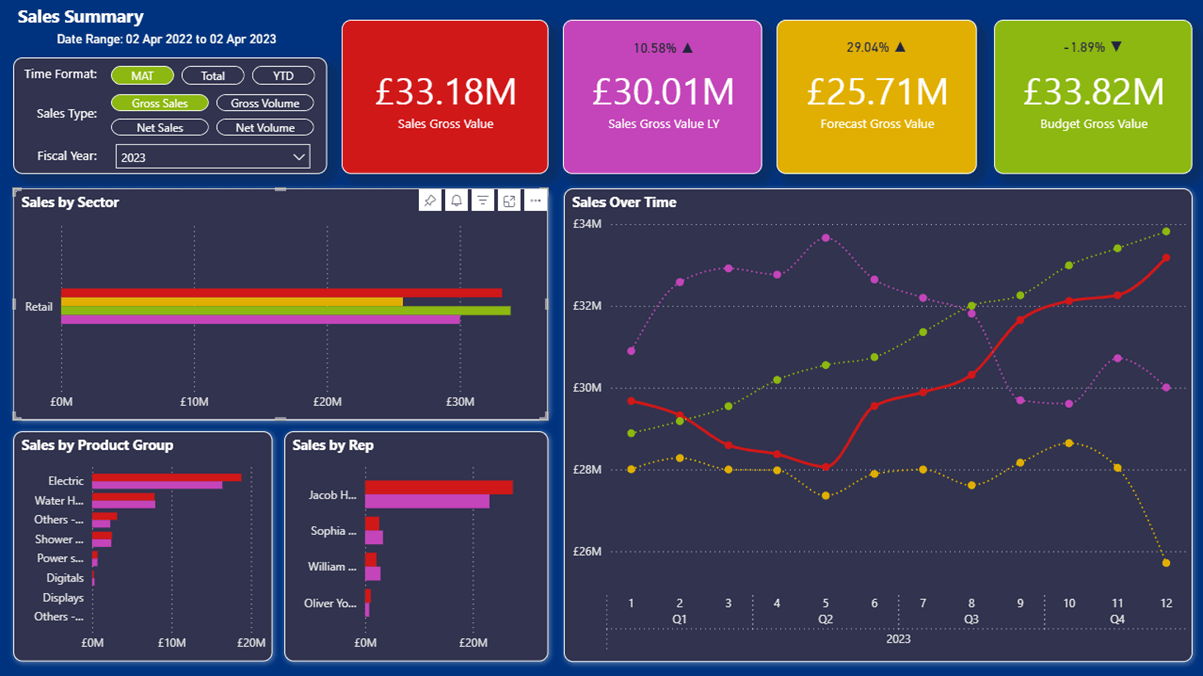Blog Post
Microsoft Word Keyboard Shortcuts
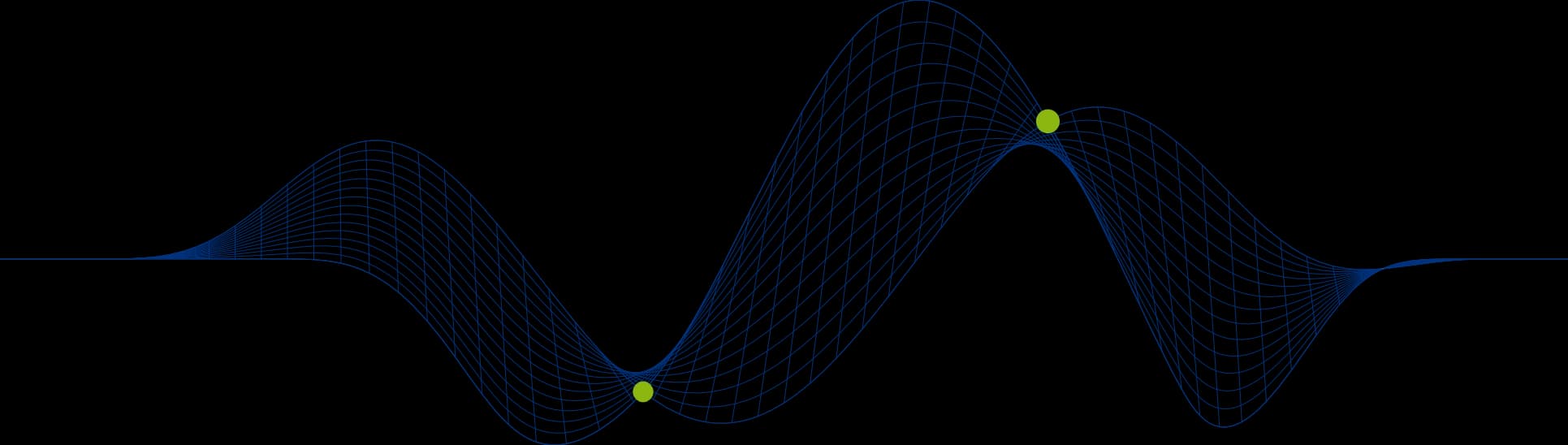
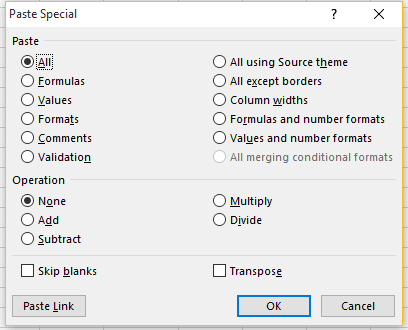
Word Keyboard Shortcuts
Here are a few questions and answers about some keyboard shortcuts available in Microsoft Word.
Is there a quick way of increasing and decreasing the font size for text in a Word document?
+ (Hold the control key and the plus key down at the same time) increases the font size of selected text and - (Hold the control key and the minus key down at the same time) decreases it**.**
Is there a quick way to turn basic formats like bold and underline on and off?
B can be used to toggle bold on and off
U can be used to toggle underline on and off
I can be used to toggle italic on and off
I often have to use the paste special feature. I know I can use V as a shortcut for a default paste, but is there a shortcut for Paste Special?
V can be used to invoke a Paste Special. It will open the Paste Special dialog:
You can find a full list of Word shortcuts here: https://support.office.com/en-us/article/Keyboard-shortcuts-for-Microsoft-Office-Word-628621ea-c0b7-4f01-bc3e-50640c0b46dc
If you would like to learn more about using Microsoft Word why not come along to one of our Word Training Courses?
Share This Post
Mandy Doward
Managing Director
PTR’s owner and Managing Director is a Microsoft certified Business Intelligence (BI) Consultant, with over 35 years of experience working with data analytics and BI.
Frequently Asked Questions
Couldn’t find the answer you were looking for? Feel free to reach out to us! Our team of experts is here to help.
Contact Us