Microsoft Fabric Consultancy Services
All Your Data Analytics Needs in One Place
Unsure if you need Fabric or the differences between Fabric and Azure/Power BI solutions? Our data platform consultants will guide you in selecting and building the right platform for your BI needs, whether you use Fabric or not.
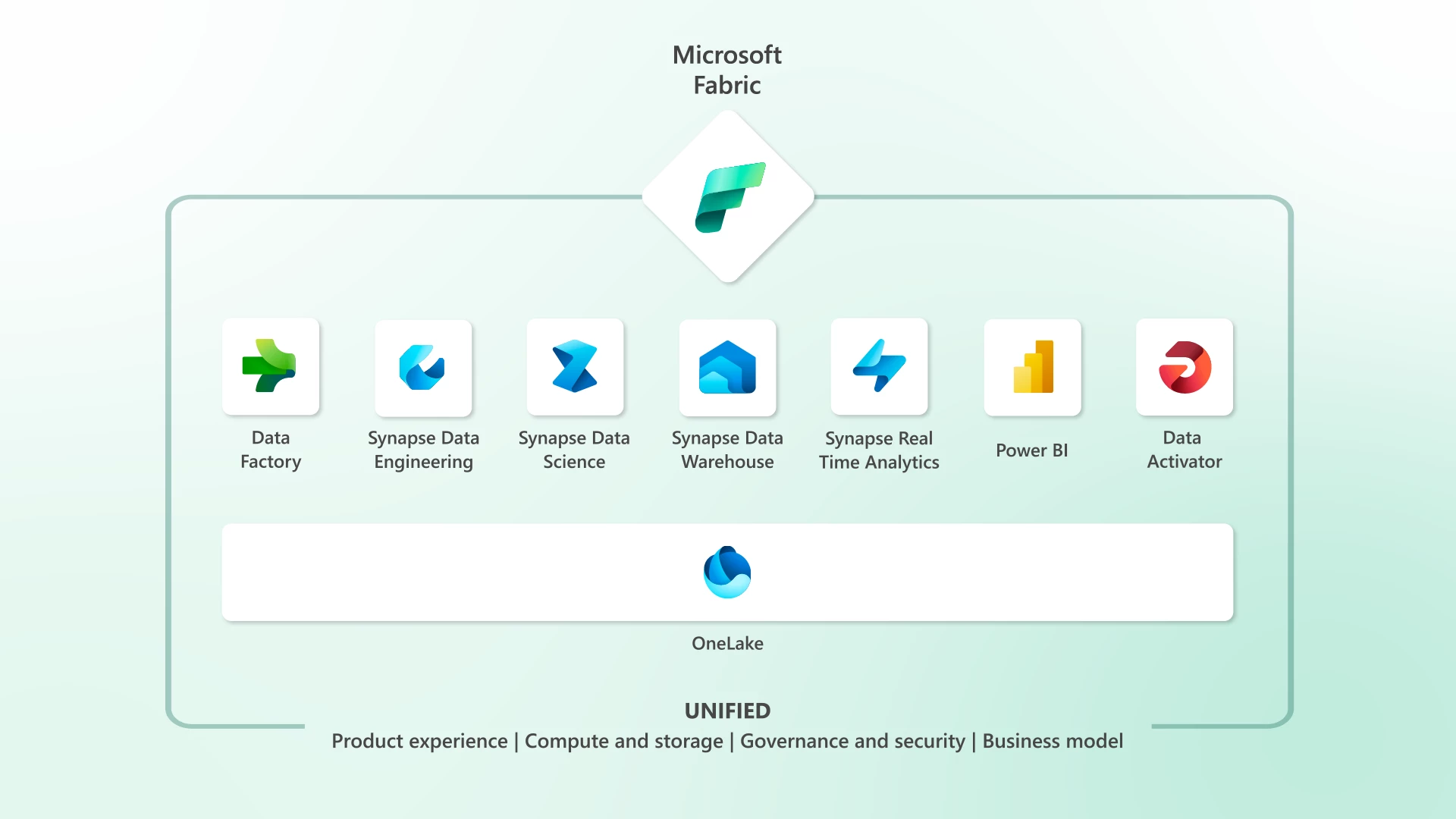
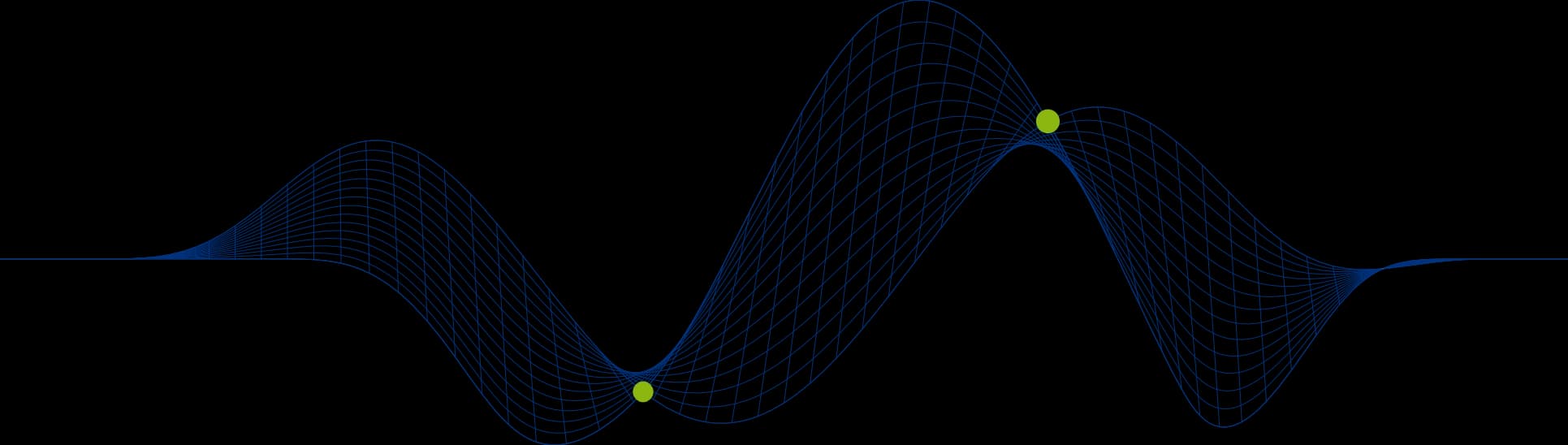
Microsoft Fabric Consulting Services
Would You Like To Have All Your Analytics Components In One Place?
Microsoft Fabric can be described as a unified analytics platform and is an evolution of several existing Microsoft analytics products, consolidated into a single administrative environment and licensing model which makes licensing, development, and administration much simpler.
Getting started with Microsoft Fabric might seem a little daunting but with some hand holding and support you can be up and running in Fabric fairly quickly.
PTR is a Microsoft Solutions Partner for AI & Azure Data and we offer a comprehensive data analytics consultancy and training service, supporting clients with new implementations in Microsoft Fabric or migrating them from Azure and On-Premise data analytics solutions. We deliver a mentoring and collaborative style of Microsoft Fabric consultancy to ensure that you get the best data analytics solution for you in the the most time efficient and cost effective way, whilst your team remain firmly in the driving seat. Our Microsoft Fabric and Azure consultants have a vast experience of past implementations and migrations to assist you with data discovery sessions, data strategy development and solution design and implementation. You can read more about migrating to Microsoft Fabric, or can register your interest for a free Microsoft Fabric migration consultation.
Fabric Infrastructure Overview
The diagram below shows the layers of the Microsoft Fabric infrastructure - everything from data lake to data warehouse to ELT pipelines to semantic modelling to AI and ML all in one place and working together seamlessly.
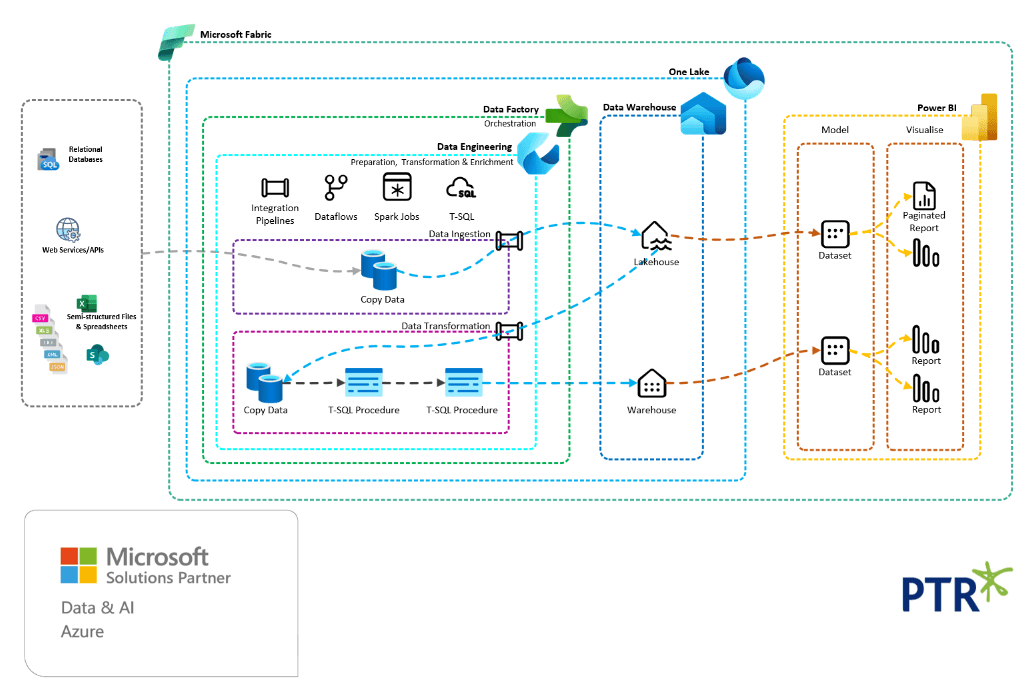
Microsoft Fabric was 1 year old in November 2024 and we at PTR have been on the Fabric journey from day 1, successfully navigating an emerging data analytics platform as it moved from preview to production release, and migrating clients from Azure Synapse and SQL Database infrastructure to Microsoft Fabric.
As with any new infrastructure it has been a journey with a number of hurdles to overcome as the platform developed, but the journey has certainly been worth it, to be able to deliver fully integrated BI solutions to our clients and a much simpler licensing and cost framework. Microsoft Fabric might not be the right choice for you right now, but if you need a little help to determine if you should be considering a move to Fabric in the short or long term you might be interested to hear that we offer a free BI data strategy and platform review service to help you explore how your current data practices can be optimised to better support your organisational goals and take advantage of new trends, platforms and services such as Microsoft Fabric
Azure to Fabric Migration Overview
Prior to the launch of Microsoft Fabric in November 2023, multiple data platforms and services were required to deliver a complete data analytics and BI solution - various Azure services for the data lake, data warehouse, ingestion pipelines, AI and ML, and Power BI for semantic modelling and dashboards. But now, you can have all of your data analytics components within one infrastructure.
The following diagram compares Azure Synapse/SQL Database BI Infrastructure with the Microsoft Fabric BI infrastructure:
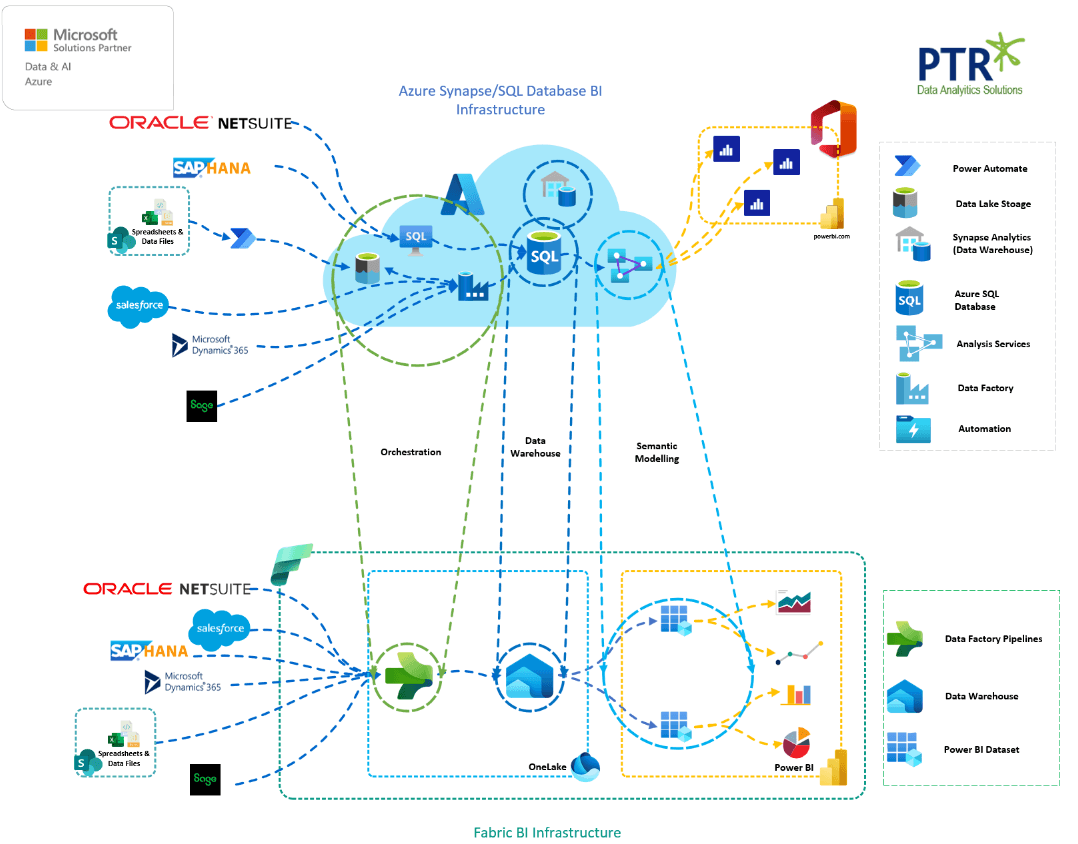
Your current BI solutions are likely to have some or all of the following platform components:
Azure Blob Storage
Azure Data Lake
Data Factory
Azure Synapse
Azure SQL Database
Azure SSAS
Azure VMs
Power BI Pro
Power BI Premium PPU
Power BI Premium Capacity
Azure Databricks Azure Cosmos DB
Power Automate
Logic Apps
Current Microsoft Azure and Power BI based Data Analytics & BI solutions may look like one of the following high level architectures, or any hybrid of the two.
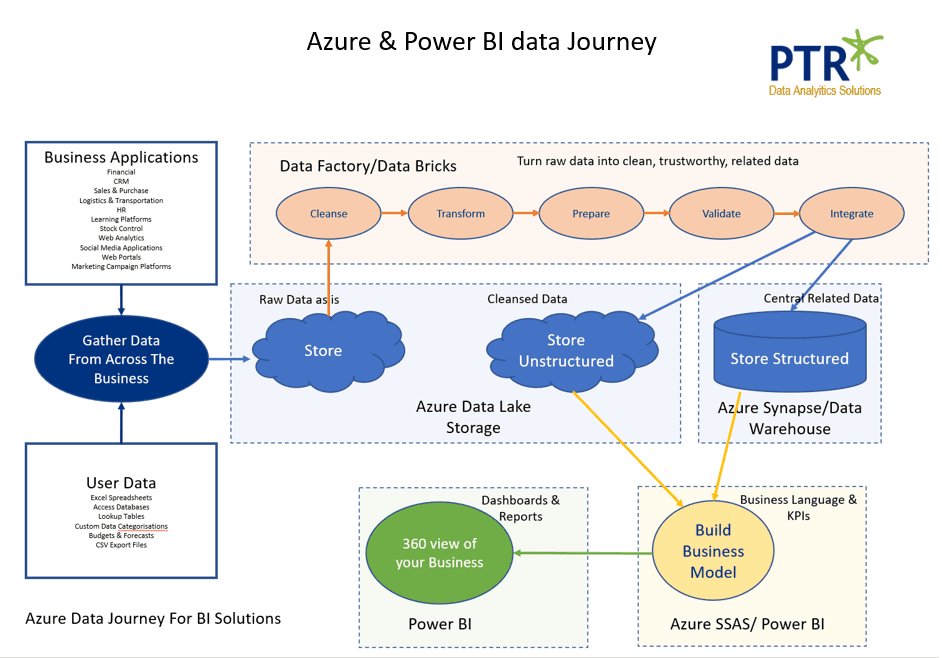
And across those platform components might be some or all of the following object components:
Power BI Dataflows
Power BI Shared Datasets
Azure SSAS Tabular Models
Power BI Reports
Power BI Paginated Reports
SSRS Reports
Data Warehouse - relational star schema database
Azure Blob Storage Containers
Azure Data Lake Containers
Machine Learning or AI Databricks
Cosmos DB NoSQL Database
Automated and triggered tasks
You may have the traditional Data Warehouse to Tabular Model to Dashboard architecture as above or a more complex Machine Learning, NoSQL DB to dashboard implementation.
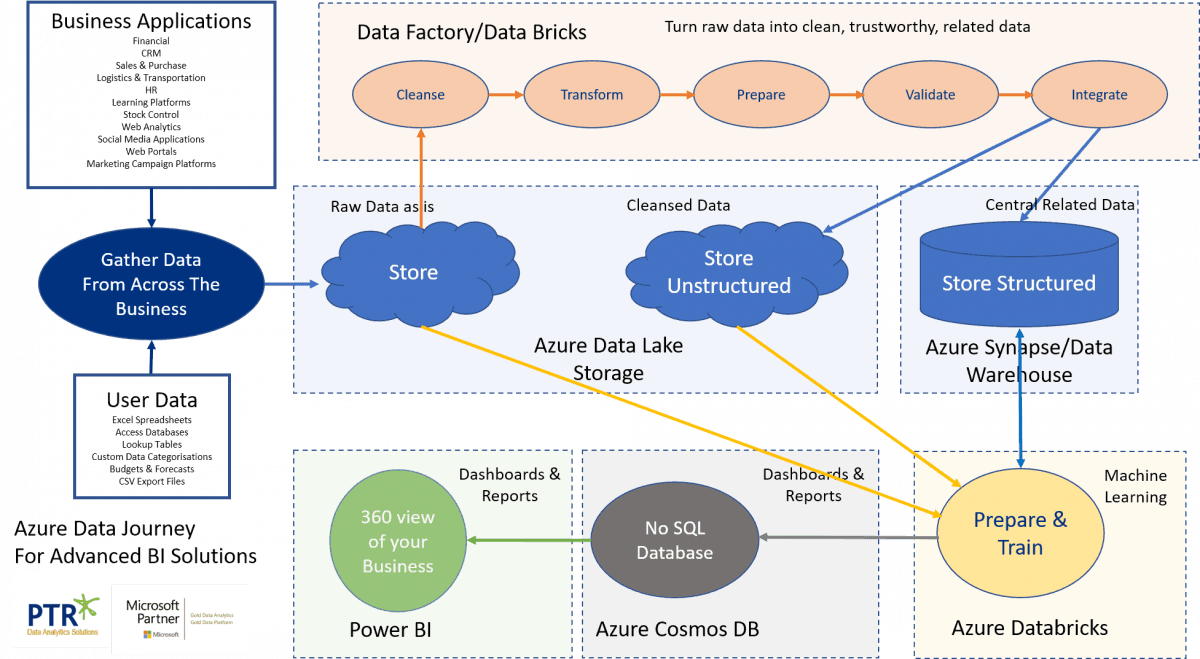
Microsoft Fabric Comparisons
Microsoft Fabric pulls the majority of these components together into a single space but also adds new functionality to some of your familiar Azure and Power BI services.
Fabric v Power BI
All the existing components of Power BI remain much as they are:
Dataflows – Automated data collection and transformation process
Datasets – Shared Semantic Models that can serve multiple reports
Reports – Data visualization - Reports published and accessed via the powerbi.com service.
Fabric offers some valuable additional features that will be of great benefit to maintaining the existing Power BI components, including:
DevOps Integration – Version Control - Fabric workspaces can be integrated with Azure DevOps so datasets and reports can be checked in for version control and change management
Larger Model support - Fabric capacities can be used to maintain larger models (>1GB) whilst still enabling users to access this content under their standard Pro license (or no user license at all if capacity >F64)
Browser based development - All aspects of the Power BI process, including modelling and visualization, can now be accomplished entirely within the browser making development much more accessible and eliminating the need for desktop tools to be installed.
Fabric v Azure Data Platform
Within Fabric you will now have a single Fabric workspace environment for all your BI components:
Data Factory Pipelines
Data Lake
Data Warehouse - Dedicated Pool
Data Warehouse - Serverless Pool
Power BI Dataflows and Datasets
Spark Notebooks
Machine Learning Models
Many of the traditional core BI solution components have been unified into a single entity:
Data Factory - now combining Power Query with traditional Data Factory - Power Query dataflows can now be fully integrated within data factory pipelines with over 200 native connectors
OneLake - a unified, logical data lake for the entire organization - A common governance layer over workspaces that enables top down administrative visibility. Makes a single set of data accessible to a variety of toolsets without the need for duplication
Data Warehouse – high performance analytics - A fully functional Read/Write T-SQL database engine with distributed compute to support large scale analytics workloads
Data Lakehouse – rapid access to data - A virtual data warehouse that maintains parquet file based storage in OneLake with a read-only SQL endpoint to enable querying of the data directly within the lake.
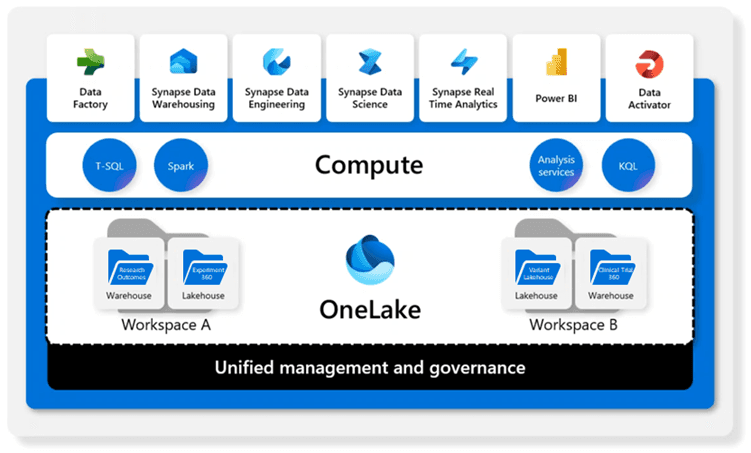
Data Activator is currently in preview at the time of writing (check the latest Microsoft documentation for current status) but it will enable actions to be fired automatically based on data driven triggers.
Other new components, such as Data Science and Real Time Analytics will be available under the same environment should those opportunities present themselves in your BI journey.
How Do You Migrate From an Azure Solution to a Fabric Solution?
Migrating from your current Azure and Power BI based business intelligence solution will require careful consideration and planning. Microsoft Fabric is still new and evolving.
There is some functionality that you will have enjoyed in the Azure Data Factory, Synapse and Power Premium world that are not yet available in the Fabric world, and this may require some interim handling on your migration journey with a view to switching to new methods as they become available.
Your team may need to acquire some new skills in order to execute the migration work.
Being new it may be a bit of a journey into the unknown with regards to how much a move to the Fabric platform will cost you.
You may not yet need all the benefits that Fabric can bring to a data analytics solution
A new platform will benefit from a complete review of your current solution and future aspirations to ensure that full advantage is taken of the Fabric features and services
Take a look here for more information on migrating to Microsoft Fabric.
Fabric Key Skills
With new platform releases comes the challenge of developing new skills to design, implement and maintain solutions built around these new solution architectures.
The skills required to develop and maintain the new Fabric environment will be near identical to those currently in use but will be available within a single common interface to make them much more accessible.
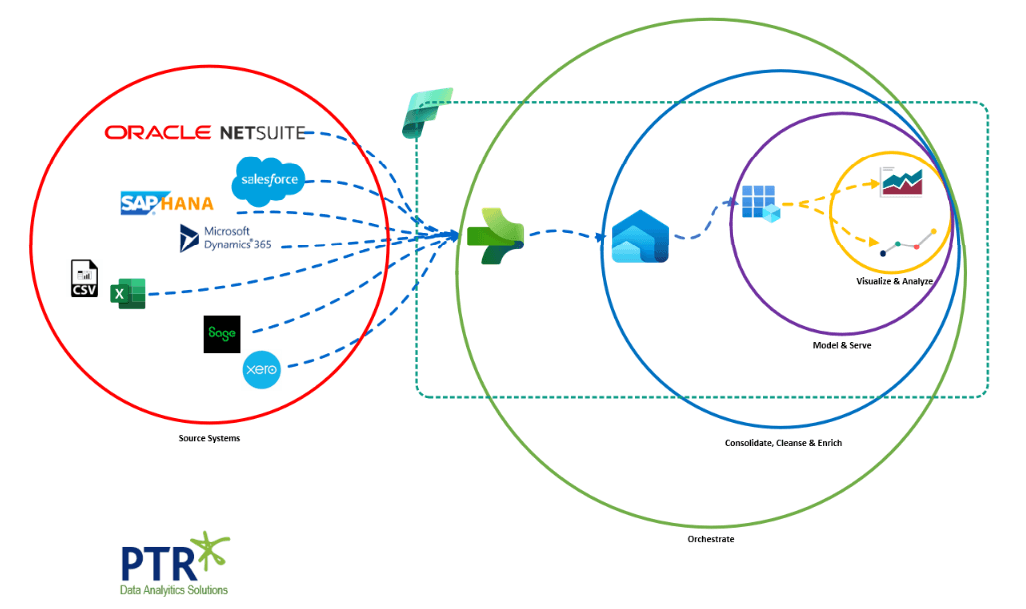
Our Microsoft Business Intelligence, Fabric and Power BI Training Courses will help you prepare for your Fabric Data Journey.
Source Applications and Data
Connecting to and consuming data from source systems will require technical knowledge of the individual platforms, as well as logical understanding of the data in those systems and its business value
Orchestration
Data Factory – Developing pipelines and dataflows to transfer data
Transact SQL – Developing stored procedures to perform data transformation
Data Warehouse
Logical design – Star schemas
Querying and Optimising – Transact SQL
Semantic Modelling - DAX
Relationships
Hierarchies
Measures
Report development and Visualisation – Power BI
Dashboards
Paginated Reports
Insights & Data Driven Decision Making
How Can PTR Help?
Migrating to a new platform, or embarking on a new data journey on a new platform, can be daunting. Do you even need to implement a Fabric solution, or is it overkill for you? Our Fabric Consultancy service can help you to assess your requirements and firstly identify what your individual data journey might look like. Our consultants are all passionate about designing and implementing the perfect solution for our clients and that means that we do not take a "one size fits all" approach. We will work with you to assess what you currently have and where you would like to be. From there we will use the extensive experience across our entire team of consultants and solution architects to come up with the right solution for you. Building a successful, robust, performant and future proof BI and Data Analytics solution requires careful consideration of:
Your organisation's overall Data Strategy, Data Governance & Security Strategy
The available human resources, level of interaction in delivering the project, and skills levels
Existing BI components already in place
Data sources to be consumed
Dashboard and reporting requirements
Future requirements
Budget
Timeline for delivering the solution
We often find that it is best to break solution delivery down into smaller Milestones so that you have regular delivery of visible outputs giving early confidence that the solution will satisfy your needs and rapidly making data available for your data driven decision making requirements. Smaller milestones also creates regular touch points that allow a review of the approach - particularly important when embarking on solutions built around new and emerging platforms such as Microsoft Fabric. Our mentoring approach to working with our clients means that we take you and your team along with us every step of the way on your data journey, ensuring that you can be self sufficient in taking your solution forward once implemented.
While considering your options for a Fabric solution it can be helpful to learn a little more about the platform and architecture choices available to you. Equipping your team with the knowledge and skills they require, and building their confidence to implement a successful BI solution is key to a successful project so you may also want to consider complementing consultancy and mentoring with training to help you answer the question "Where Do I Start?".
How to get started?
Existing Power BI Premium customers can simply turn on Fabric through the Power BI admin portal. Since July 1, 2023, Fabric is enabled for all Power BI tenants.
Please contact us for more information on how we can help you get the best from this exciting new development in the evolution of AI era Business Analytics!
Message us here….https://www.ptr.co.uk/contact Or connect with us on LinkedIn. We are always happy to help you with your data platform choices and BI data strategy planning and journey.
Share This Post
Frequently Asked Questions
Couldn’t find the answer you were looking for? Feel free to reach out to us! Our team of experts is here to help.
Contact Us